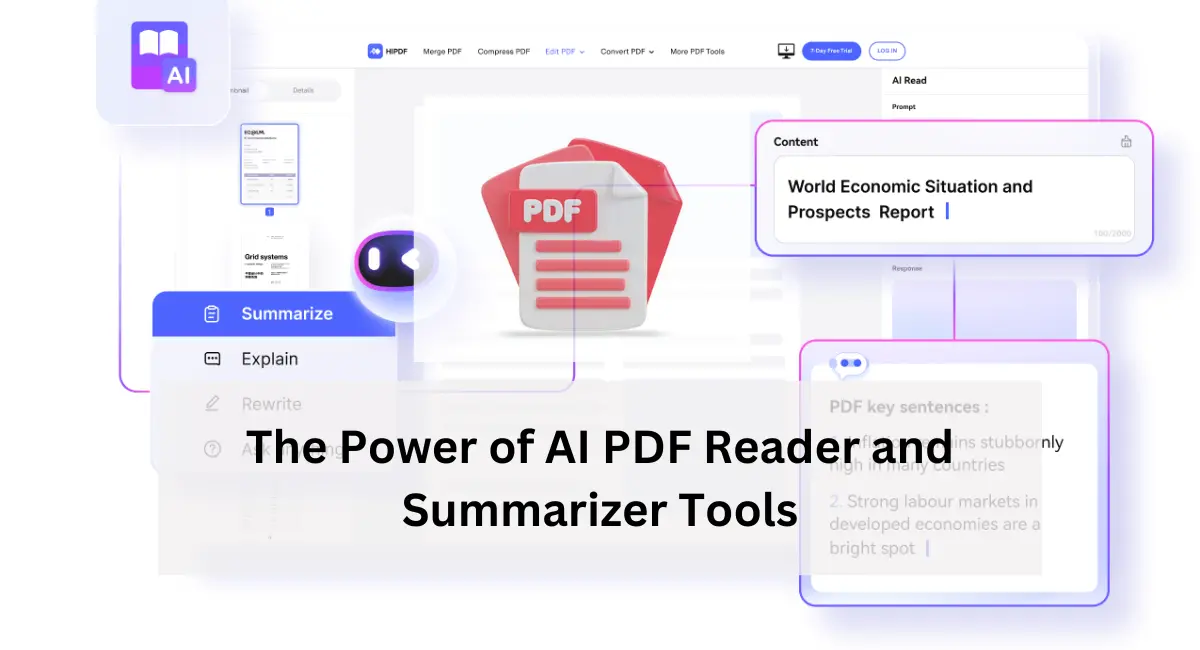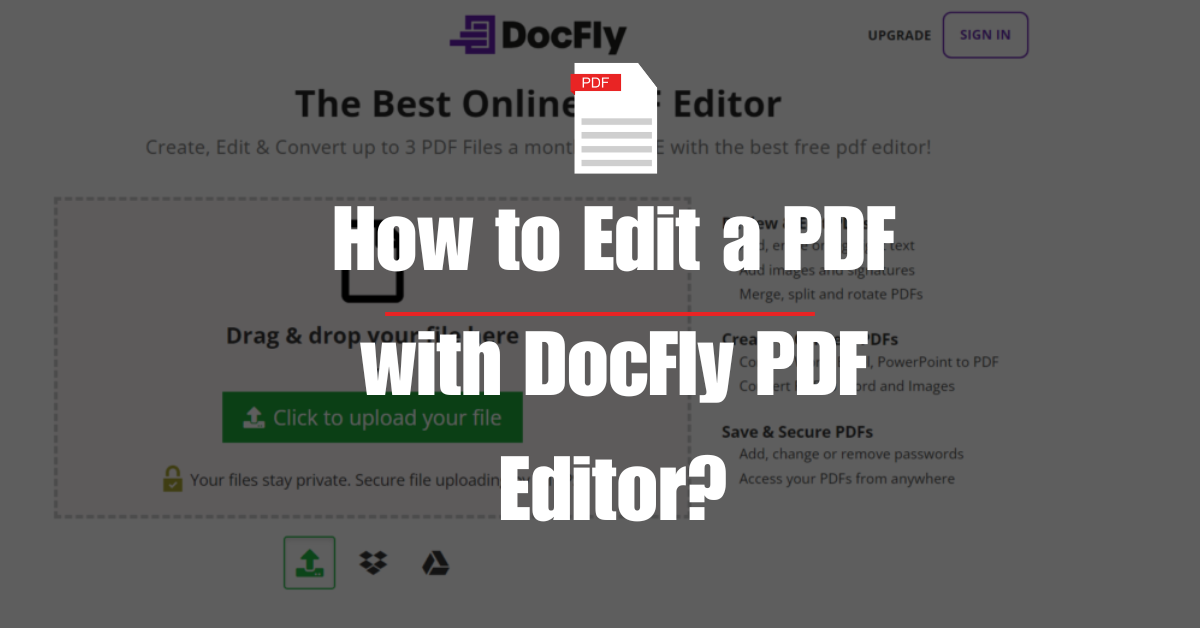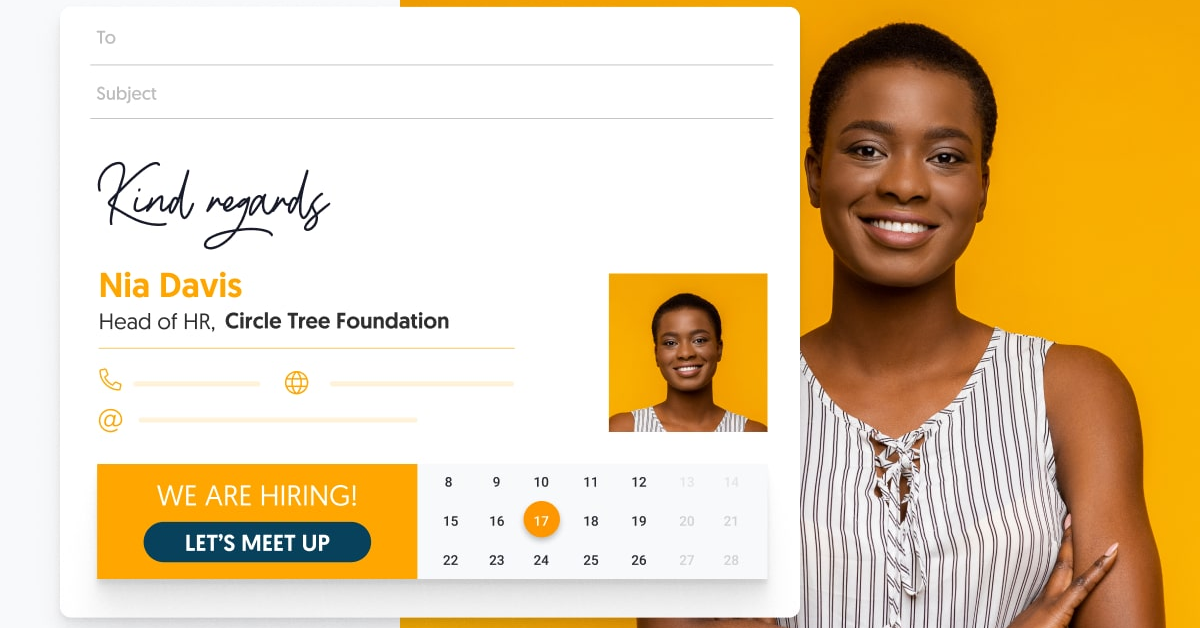In today’s digital age, where information overload is a common challenge, efficiently processing and comprehending lengthy documents can be daunting. Thankfully, advancements in artificial intelligence (AI) have led to the development of AI PDF reader and summarizer tools, revolutionizing how we interact with PDF documents.
Today we’ll understand the basic functionality of AI PDF Reader and Summarizer Tools. We’ll also know about the Best AI PDF Reader and Summarizer tools that are available online.
Understanding AI PDF Reader and Summarizer Tools
AI PDF reader and summarizer tools are transforming how we interact with documents. They use artificial intelligence to streamline the process of reading, extracting, and summarizing information from PDFs.
These tools offer various features designed to make handling documents more efficient and less time-consuming.
AI PDF Readers
These tools go beyond simple PDF viewing. They can recognize text within images, making scanned documents searchable and editable.
Many also offer annotation features, allowing users to highlight and comment directly on the document.
Advanced readers might include mobile apps, enabling you to access and edit PDFs from anywhere.
AI Summarizers
Summarizers use natural language processing to condense large volumes of text into shorter, more digestible summaries.
This is particularly useful for quickly understanding lengthy reports, academic papers, or articles. Some summarizers can handle various formats, including text, audio, and video, making them versatile tools for different types of content.
By leveraging these tools, users can save time, improve accuracy, and enhance productivity. Whether you’re dealing with business documents, academic research, or everyday reading, AI PDF reader and summarizer tools can help you stay on top of your information load.
👉Also read: How to Duplicate a Page in PDF Easily
Benefits of AI PDF Reader and Summarizer Tools
AI PDF reader and summarizer tools offer numerous advantages that can significantly enhance your workflow.
By incorporating these tools into your daily routine, you can streamline document management, boost productivity, and improve the accuracy of your work.
Here are the benefits AI PDF reader and Summarizer tools–
1. Time Savings
AI summarizers quickly condense long documents into concise summaries, allowing you to grasp the main points without reading the entire text.
This is especially helpful for busy professionals who need to review multiple documents in a short period.
2. Enhanced Accuracy
AI readers use advanced text recognition technology to accurately extract and convert text from scanned documents.
This reduces errors and ensures that the information you work with is reliable and precise.
3. Improved Accessibility
Many AI PDF readers offer features that make documents more accessible. Text-to-speech functions can read documents aloud, helping visually impaired users.
Search functions allow you to find specific information quickly, making navigation easier.
4. Better Organization
AI tools can automatically categorize and tag documents, helping you keep your files organized. This makes it simpler to retrieve information when needed and reduces the time spent on manual sorting.
5. Data Extraction
AI-powered data extraction tools can pull relevant information from invoices, receipts, and other structured documents.
This is invaluable for businesses that need to process large volumes of paperwork efficiently.
6. Collaboration
Many AI PDF tools include features that facilitate collaboration. You can share annotated documents, summaries, and extracted data with your team, fostering better communication and teamwork.
7. Mobile Access
With mobile app versions of many AI PDF tools, you can work on documents from anywhere. This flexibility ensures that you’re not tied to your desk and can stay productive on the go.
8. Customization
Some AI tools allow you to create templates for specific document types, tailoring the extraction and summarization processes to your needs. This customization enhances efficiency and accuracy for recurring tasks.
Incorporating AI PDF reader and summarizer tools into your workflow can lead to significant improvements in how you handle documents.
From saving time to enhancing accuracy and accessibility, these tools provide a range of benefits that cater to both personal and professional needs.
👉 Also read: Cheapest Way To Print PDF Books
Best & Free AI PDF Reader and Summarizer Tools
When selecting an AI PDF reader or summarizer, it’s important to choose tools that are both powerful and user-friendly.
Below are three popular and free options that stand out for their features and reliability.
Smallpdf AI PDF Summarizer
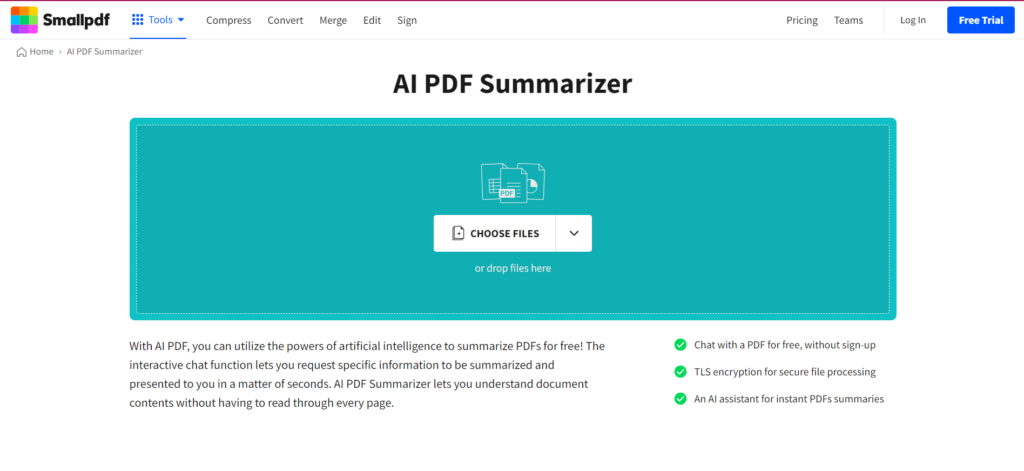
Smallpdf’s AI PDF Summarizer is designed to quickly condense lengthy documents into brief, easy-to-understand summaries.
- Speed and Efficiency: Processes large documents swiftly, providing key points within seconds.
- User-Friendly Interface: Simple and intuitive, making it accessible for users of all skill levels.
- Web-Based Access: No downloads or installations needed; you can use it directly from your browser.
HiPDF AI PDF Reader
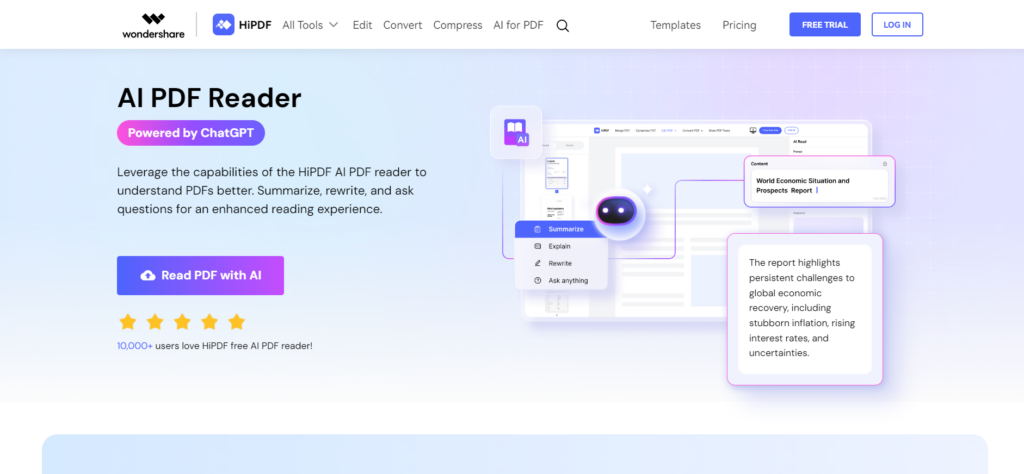
HiPDF AI PDF Reader offers a comprehensive suite of tools for reading and managing PDFs, with robust AI features.
- Advanced OCR Technology: Converts scanned documents into searchable and editable text with high accuracy.
- Annotation and Editing: Easily add comments, highlights, and edits directly within the document.
- Cross-Platform Support: Available as both a web application and a downloadable app for desktop and mobile.
NoteGPT Free AI PDF Summarizer
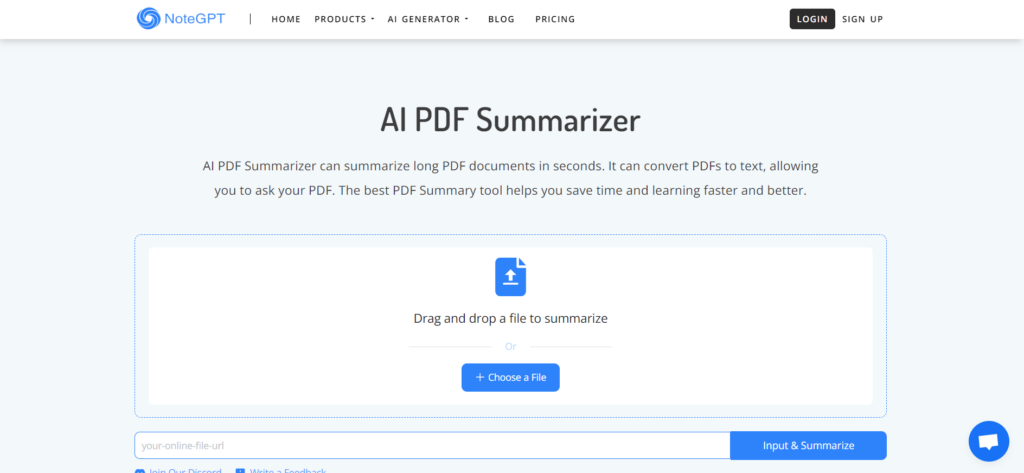
NoteGPT Free AI PDF Summarize combines powerful AI capabilities with note-taking features to enhance productivity.
- Summarization and Extraction: Efficiently summarizes documents and extracts essential information for easy reference.
- Integration with Note-Taking: Seamlessly integrates with various note-taking apps, allowing you to compile and organize information effectively.
- Customization Options: Offers templates and adjustable settings to tailor the summarization process to your specific needs.
These tools each bring unique strengths to the table, catering to different aspects of PDF management and summarization.
Whether you need quick summaries, advanced text recognition, or integrated note-taking, one of these options is likely to meet your needs.
FAQs
Can AI read a PDF and summarize it?
Yes, AI can read and summarize PDFs. Tools like Smallpdf AI PDF Summarizer and NoteGPT use advanced algorithms to quickly extract key points and provide concise summaries, making lengthy documents easier to digest.
What is the best AI summarizer tool?
The best AI summarizer tool depends on your needs. Smallpdf AI PDF Summarizer is highly regarded for its speed and ease of use, while NoteGPT offers powerful summarization with integrated note-taking capabilities.
Is there an AI that can analyze PDFs?
Yes, AI can analyze PDFs. HiPDF AI PDF Reader, for example, uses advanced OCR technology to convert scanned documents into searchable and editable text, while also offering tools for annotation and editing.
Can AI read and summarize a book?
Yes, AI can read and summarize a book. Tools like NoteGPT can handle long texts, including books, and provide detailed summaries, highlighting key points and essential information for easier comprehension.
Conclusion
AI PDF reader and summarizer tools are invaluable assets for anyone tasked with processing and comprehending PDF documents.
By harnessing the power of artificial intelligence, these tools unlock new levels of efficiency, allowing users to extract key insights from complex documents in a fraction of the time. Whether you’re a busy professional, a diligent researcher, or a curious student, AI PDF reader and summarizer tools are essential companions in the quest for knowledge and understanding.

Niketa Mulay, a seasoned content writer and editor, has over a decade of experience. With a Master’s in Journalism, she honed her skills at The Times of India and now freelances across various industries. Passionate about reading, writing, and scuba diving, she shares expert PDF guides and tips at PDFdrivehub.com.