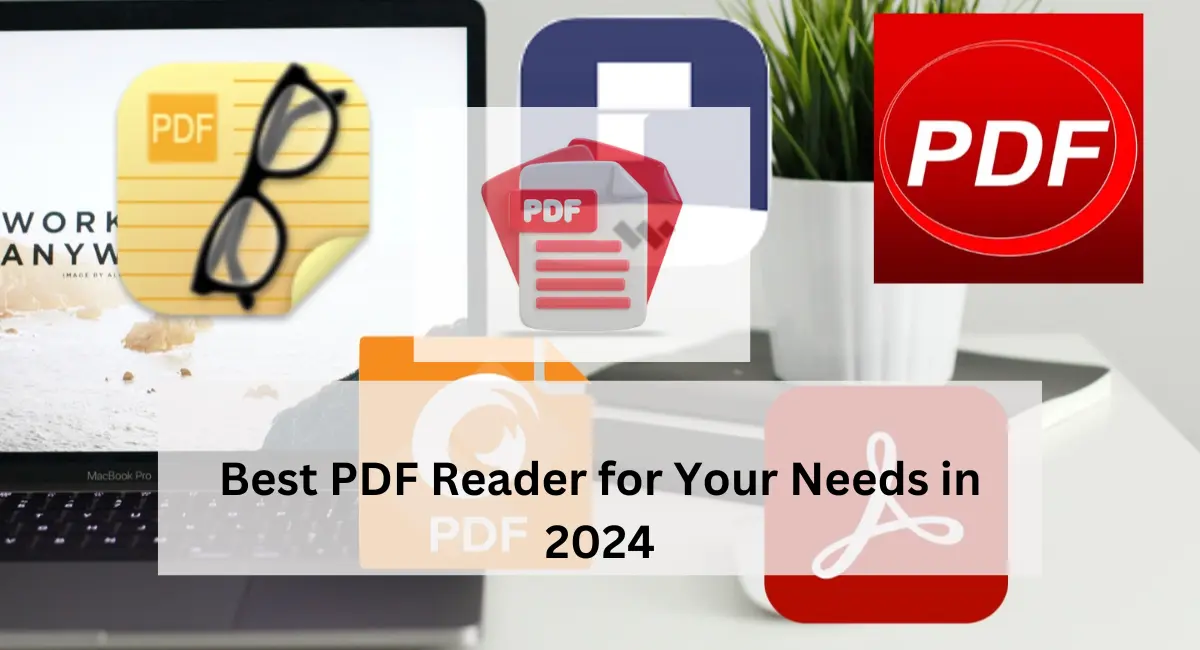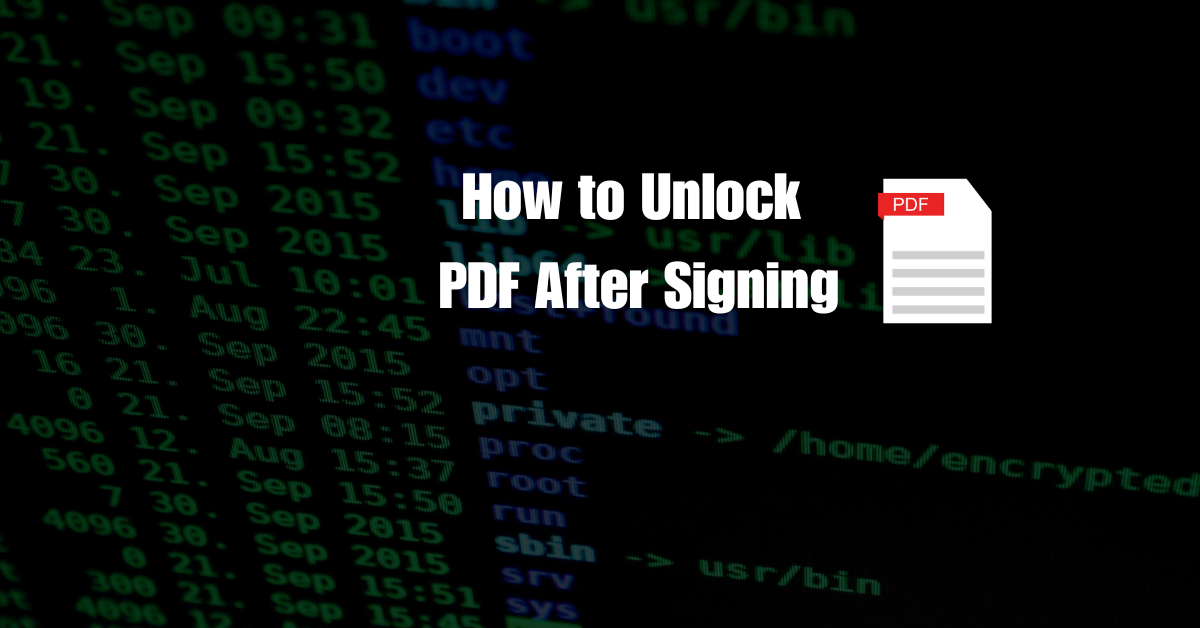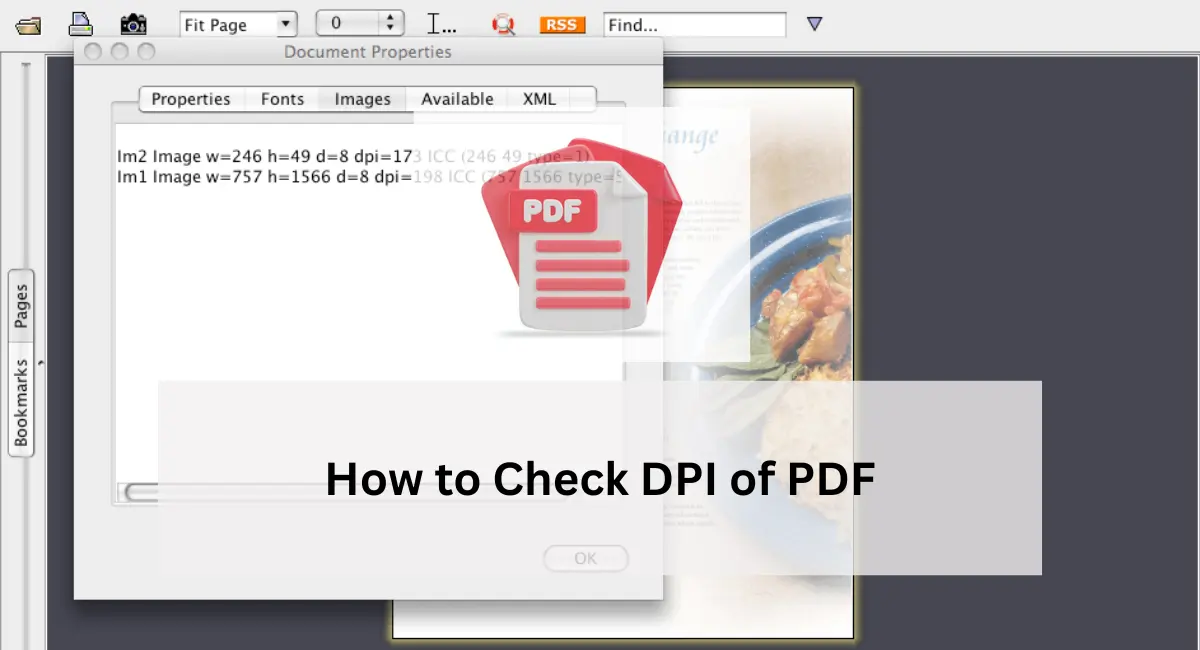In today’s digital landscape, a reliable PDF reader is indispensable for various tasks, from viewing documents to signing contracts. But with countless options available, finding the perfect one can be overwhelming. Fear not! We’ve meticulously tested and rated the best PDF readers of 2024 to simplify your decision-making process.
What Makes a PDF Reader the Best?
Before we dive into our top picks, let’s discuss what sets the best PDF readers apart. A stellar PDF reader should offer more than just basic viewing capabilities. It should provide features like annotation, form filling, document signing, and seamless integration with cloud storage platforms. Additionally, cross-platform compatibility and security are paramount in today’s interconnected world.
Adobe Acrobat Reader: The Gold Standard (★★★★★)
As the pioneer in the realm of PDF readers, Adobe Acrobat Reader continues to reign supreme. Boasting a seamless user interface and a plethora of features, including annotation tools and form filling capabilities, Adobe Acrobat Reader remains a top choice for professionals and casual users alike.
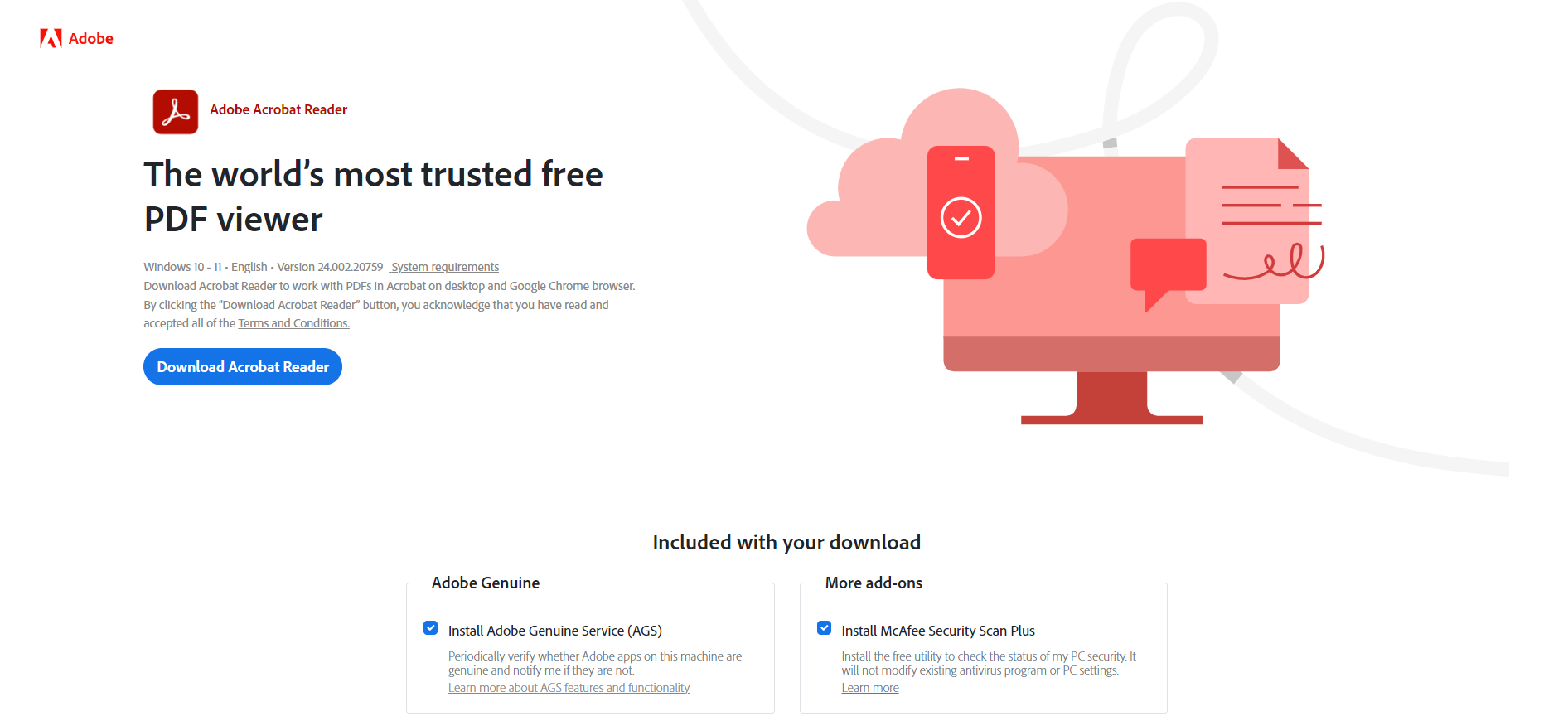
Foxit PDF Reader: Lightweight and Feature-Packed (★★★★☆)
Foxit PDF Reader earns high marks for its balance of performance and functionality. With support for PDF creation and integration with Microsoft Office, Foxit offers a comprehensive solution for viewing and editing PDFs. While the free version may lack OCR functionality, its lightweight design and intuitive interface make it a strong contender in the PDF reader market.
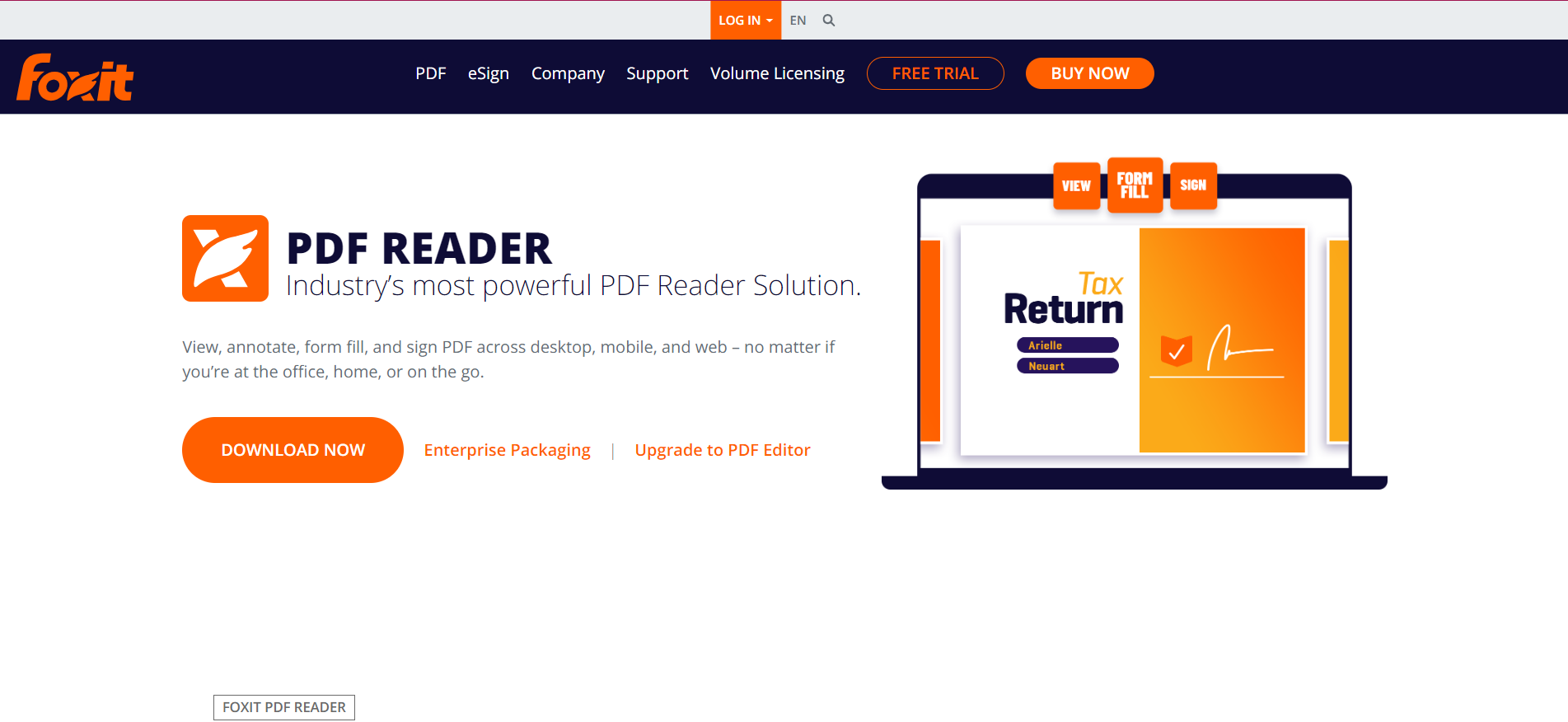
Slim PDF: Streamlined Simplicity (★★★★☆)
For users seeking a minimalist PDF reader, Slim PDF is the perfect choice. With its small download size and lightning-fast loading speeds, Slim PDF prioritizes efficiency without sacrificing essential features. While it may lack advanced editing capabilities, its focus on core PDF viewing functions earns it high praise from users seeking a no-frills experience.
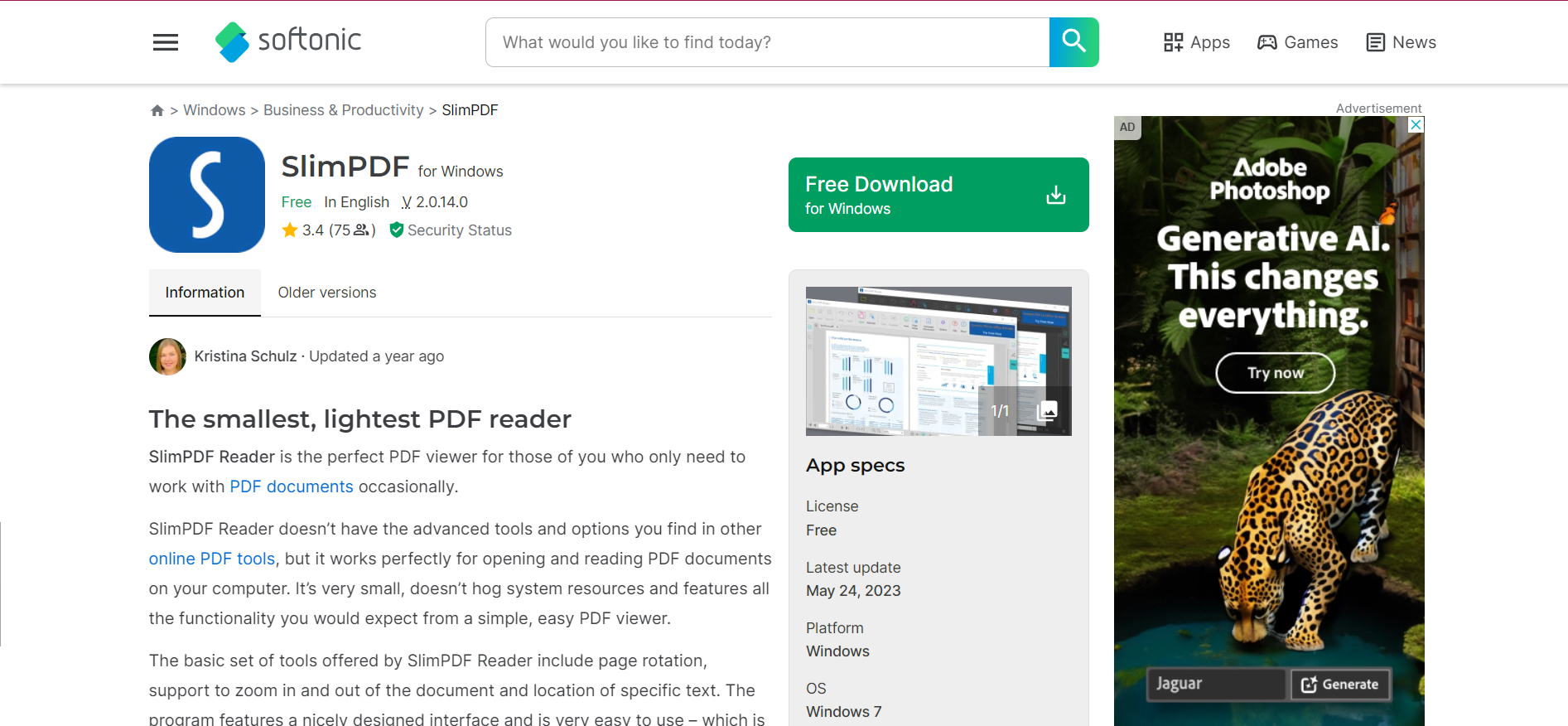
Nitro PDF Reader: Power and Versatility (★★★★☆)
Nitro PDF Reader stands out for its blend of power and ease of use. With its touchscreen mode and rich annotation tools, Nitro facilitates seamless collaboration and document management. While the free version may not offer all the features found in Nitro Pro, its robust functionality and intuitive interface make it a top contender in the PDF reader market.
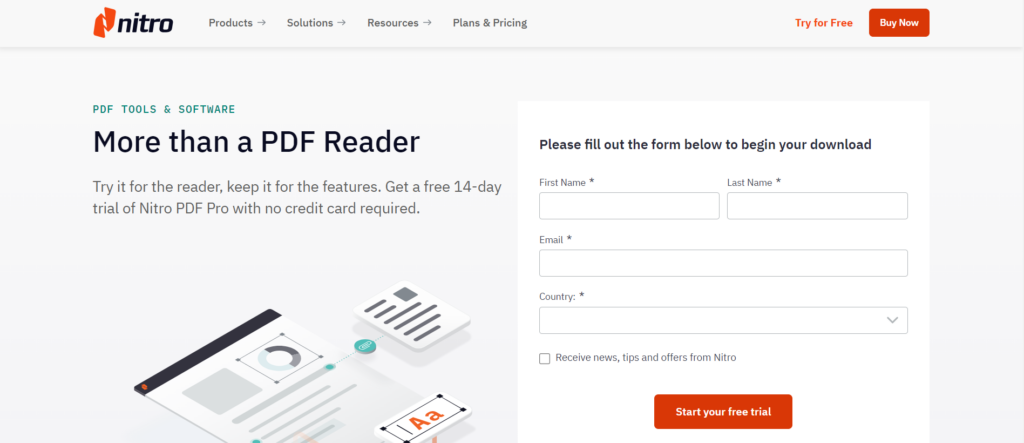
PDF-XChange Editor: Unleashing the Power of OCR (★★★★☆)
PDF-XChange Editor sets itself apart with its advanced OCR capabilities, making it a valuable tool for users working with scanned documents. With its intuitive interface and robust feature set, including text editing and document splitting, PDF-XChange Editor offers a comprehensive solution for PDF viewing and editing needs.
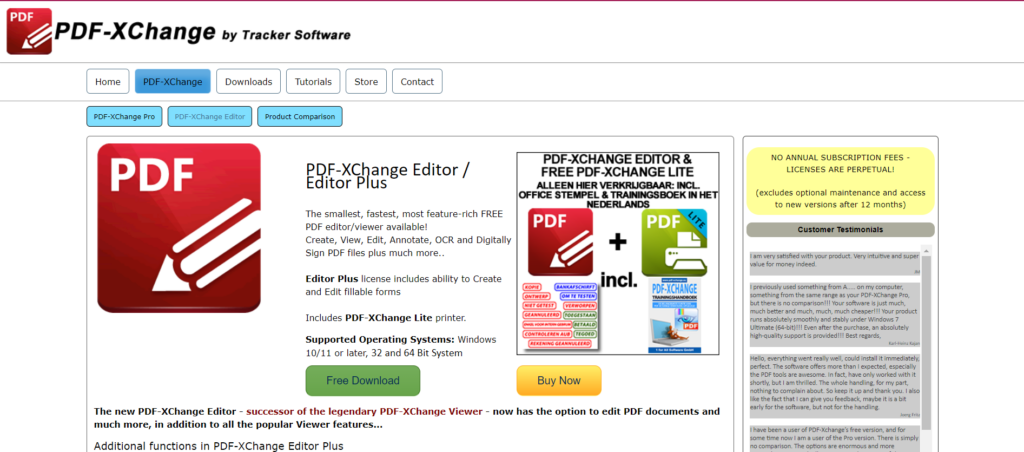
pdfFiller: Versatile and Comprehensive (★★★★☆)
pdfFiller impresses with its versatility and extensive feature set, making it a top choice for both personal and business use. While the free version may have limitations, including a subscription requirement for access to advanced features, pdfFiller’s responsive customer support and wealth of editing tools earn it high marks from users seeking a comprehensive PDF solution.
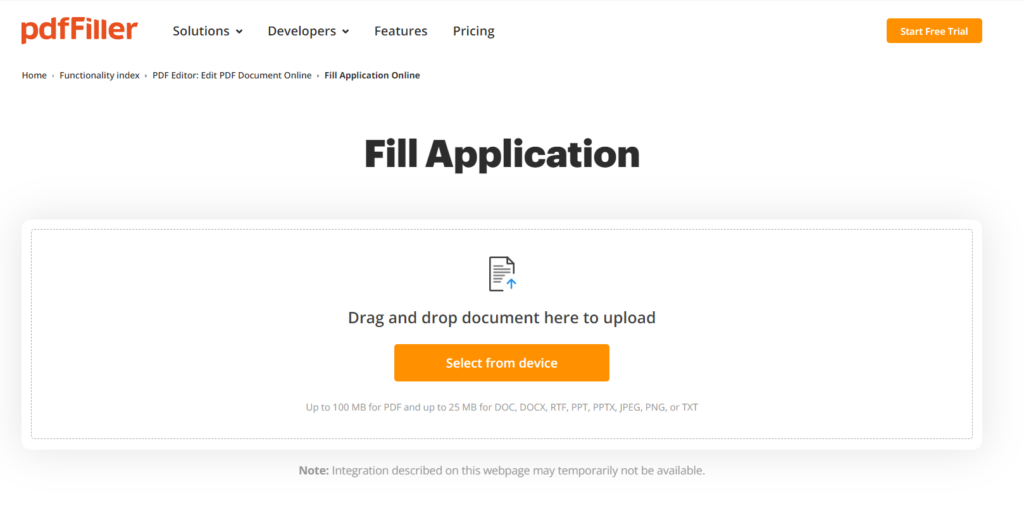
Conclusion: Choose Your Perfect PDF Companion
In conclusion, the best PDF reader for you depends on your specific needs and preferences. Whether you prioritize reliability, efficiency, or advanced features, there’s a PDF reader on our list tailored to your requirements. From the trusted reliability of Adobe Acrobat Reader to the streamlined simplicity of Slim PDF, the choice is yours. So, choose wisely and unlock the full potential of your PDF viewing and editing experience!
ALSO VISIT : how to make a clickable pdf in canva
how to check dpi of pdf
how to save powerpoint as pdf
how to convert google doc to pdf

Niketa Mulay, a seasoned content writer and editor, has over a decade of experience. With a Master’s in Journalism, she honed her skills at The Times of India and now freelances across various industries. Passionate about reading, writing, and scuba diving, she shares expert PDF guides and tips at PDFdrivehub.com.