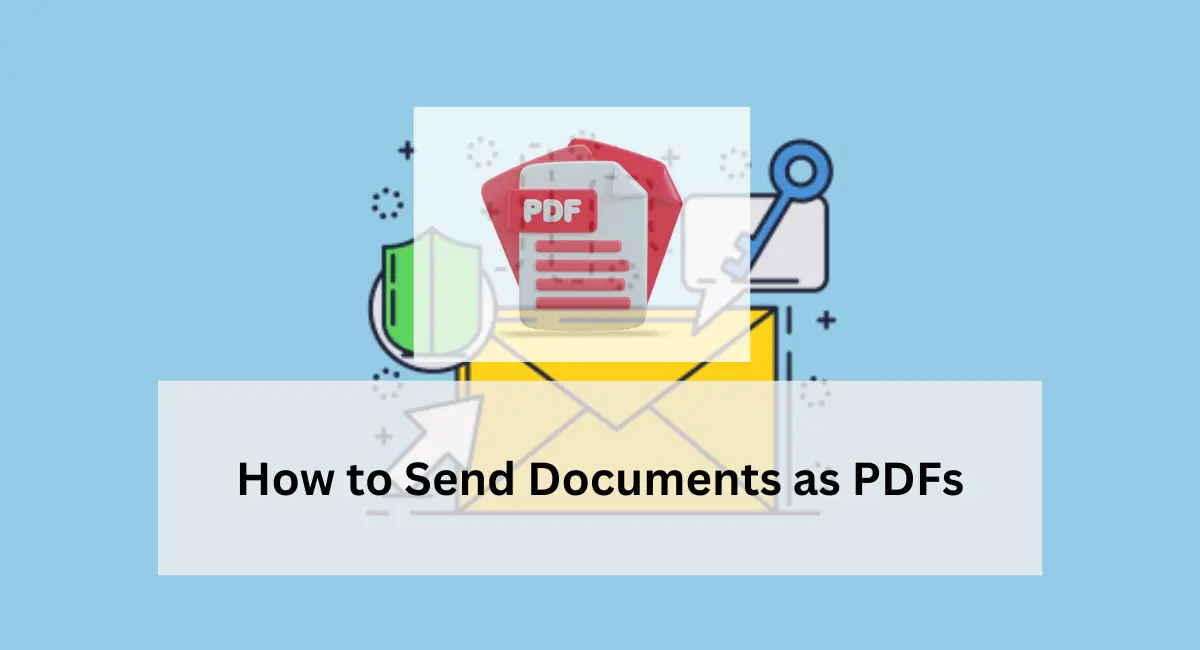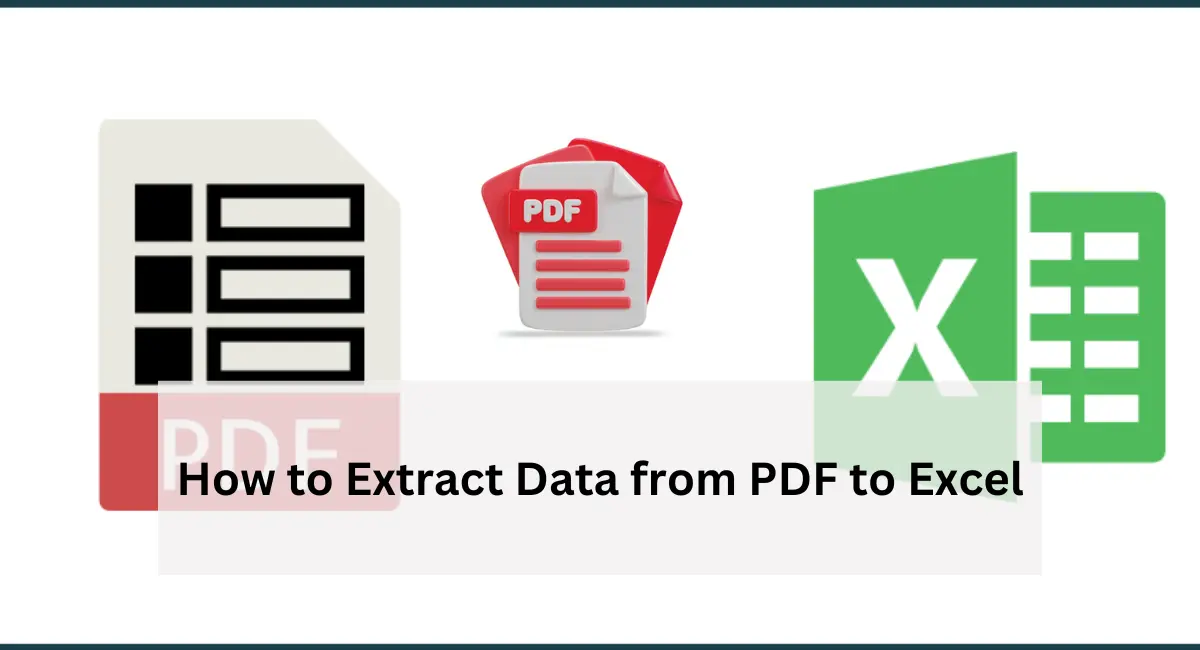PRN files can be quite useful for troubleshooting printing issues, analyzing ink usage, or sharing complex files for specific printing tasks. They aren’t widely used and can be difficult to view or edit. Converting them to a more common format like PDF makes them easier to handle.
In this guide, we’ll walk you through three straightforward methods to convert PRN to PDF.
3 Ways to Convert PRN to PDF
Here we are going to explore 3 efficient methods that simplify the process.
Method 1: Using Adobe Acrobat
Adobe Acrobat is a powerful tool for managing PDFs, including converting PRN files. Here’s how to use it:
Step-by-Step Guide
- Launch Adobe Acrobat: Open the application and go to Menu > Create PDF.
- Select Your PRN File: Click on ‘Select Files’, choose your PRN file, and hit ‘Convert to PDF’.
- Save the PDF: Once the file loads, go to File > Save to store the PDF on your device.
Adobe Acrobat is not just a converter; it also allows you to create interactive PDFs and forms, and digitally sign documents.
Method 2: Using Microsoft Print to PDF
For Windows users, the built-in ‘Microsoft Print to PDF’ feature is a handy option. This method uses a virtual PDF printer to convert PRN files.
Step-by-Step Guide
- Open Your PRN File: Use Google Chrome or another browser to open the PRN file. Press
Ctrl + Pto open the print dialog. - Select Print to PDF: From the Destination drop-down menu, choose ‘Microsoft Print to PDF’.
- Adjust Settings: Set your page size, orientation, and quality as needed.
- Print to PDF: Click ‘Print’, choose a location to save the file, and click ‘Save’.
For macOS users, you can select “Save as PDF” at step 2 to achieve the same result.
Method 3: Using CoolUtils
CoolUtils offers an online tool for converting PRN files to PDF. It’s a simple and efficient method, especially if you prefer online solutions.
Step-by-Step Guide
- Visit CoolUtils: Go to the CoolUtils PRN to PDF converter tool online.
- Upload Your PRN File: Click ‘Upload File’ and choose your PRN file.
- Adjust Settings: Modify the Image DPI and Page size if necessary.
- Download the PDF: Click ‘DOWNLOAD CONVERTED FILE’ to save the converted PDF.
Understanding PRN Files
PRN files, or printer files, contain detailed instructions for printing a document, including text, images, and formatting. They are generated by your printer driver and are specific to the printer model.
This specificity can make PRN files difficult to share and view on different devices, which is why converting them to a PDF is often recommended.
Also, read
FAQs
Can I Convert PRN Files to PDF Using Free Tools?
Yes, you can. Tools like Microsoft Print to PDF and online converters such as CoolUtils offer free options to convert PRN files to PDF, ensuring accessibility without additional cost.
Is Adobe Acrobat the Best Option for Converting PRN to PDF?
Adobe Acrobat is highly recommended for its comprehensive features beyond conversion, including creating interactive PDFs and digital signatures, making it an excellent choice for professional needs.
Are PRN Files Compatible Across Different Devices?
PRN files are specific to the printer they are created for, which can limit compatibility across devices. Converting PRN files to PDF ensures broader accessibility and ease of sharing on various platforms.
Conclusion
PRN files can be tricky, but converting them to PDF makes them accessible and easy to manage. Whether you use Adobe Acrobat, Microsoft Print to PDF, or CoolUtils, each method offers a reliable way to handle your PRN files. For an all-in-one PDF solution, consider using SwifDoo PDF, which combines editing, annotation, organization, and conversion features into one intuitive interface.
By following these steps, you’ll be able to convert your PRN files to PDF with ease and efficiency.

Niketa Mulay, a seasoned content writer and editor, has over a decade of experience. With a Master’s in Journalism, she honed her skills at The Times of India and now freelances across various industries. Passionate about reading, writing, and scuba diving, she shares expert PDF guides and tips at PDFdrivehub.com.