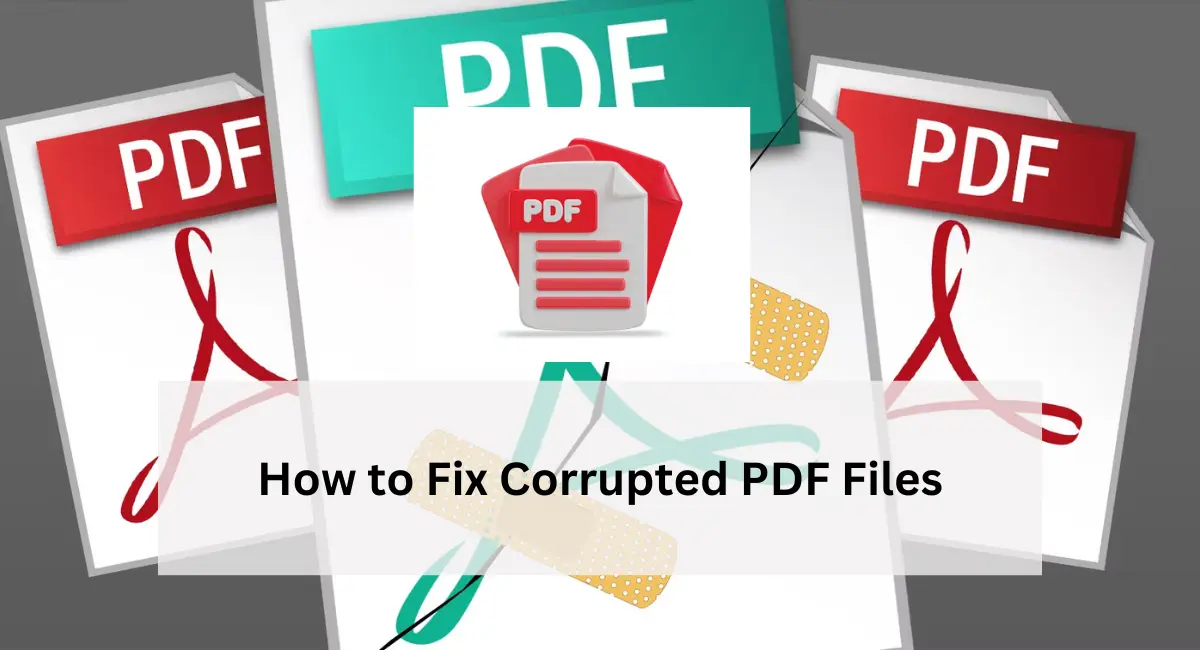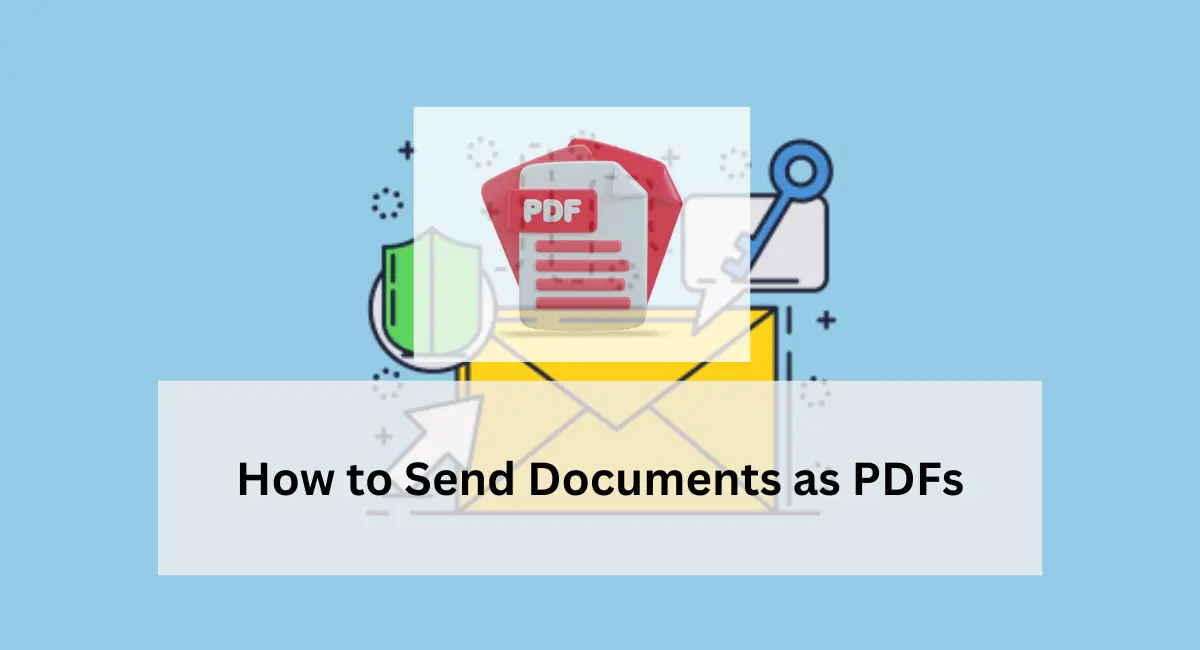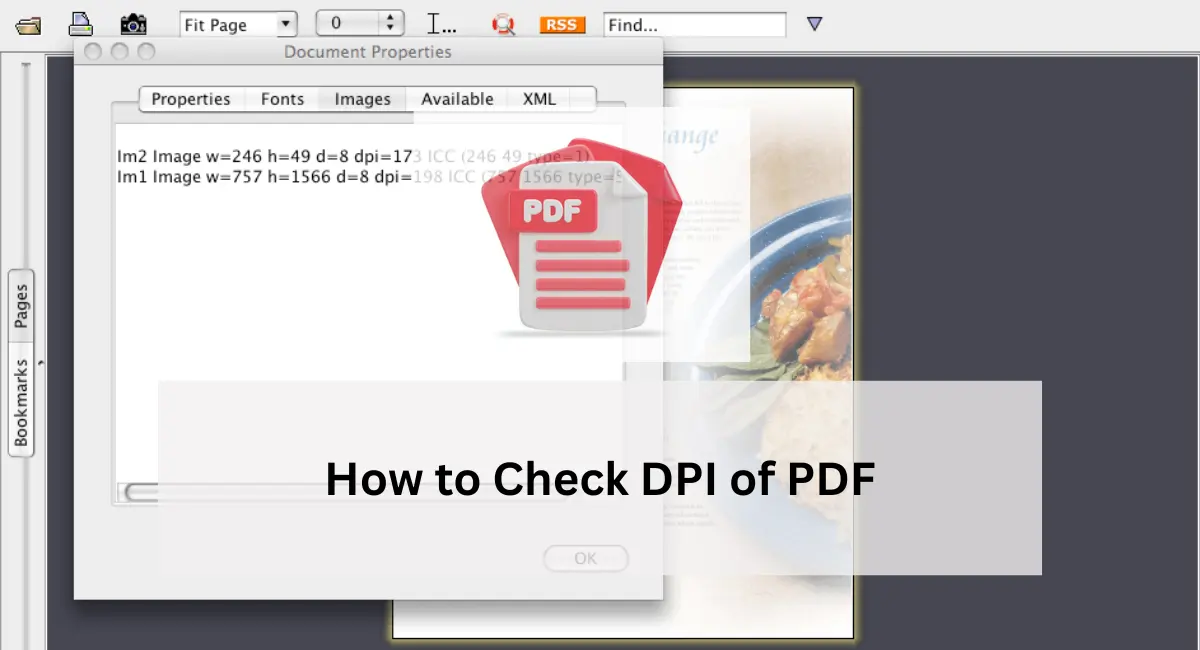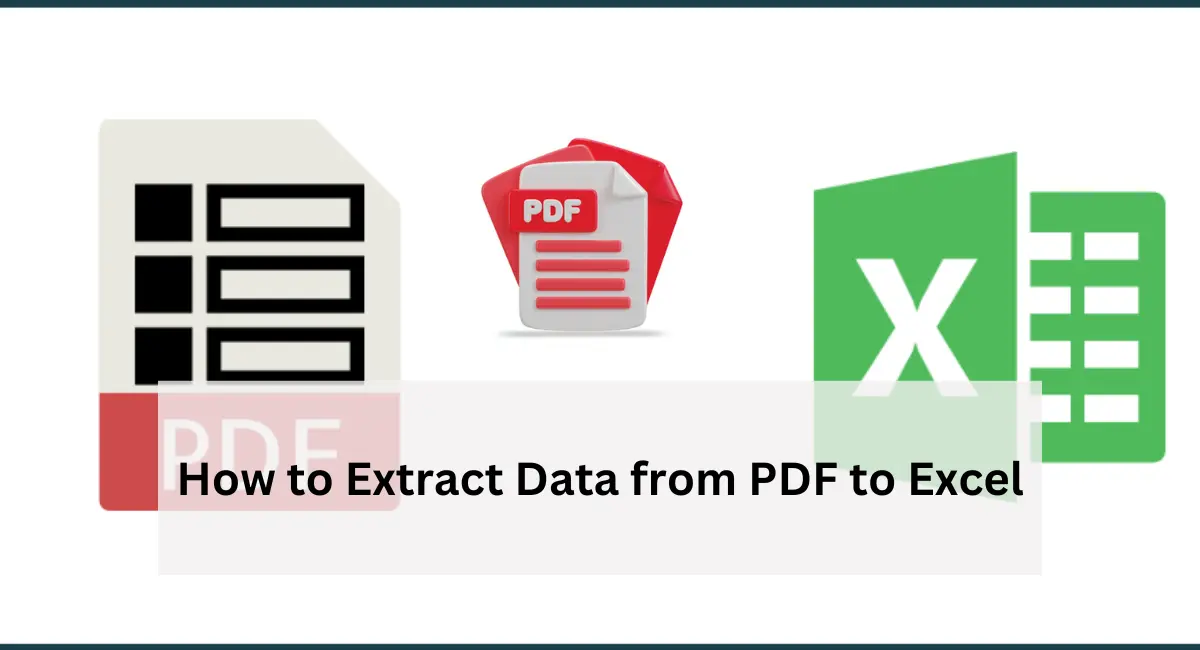Are you grappling with the frustration of encountering a corrupted PDF file? Fear not! Dealing with corrupted PDFs can be exasperating, but armed with the right strategies, you can often salvage your vital documents. In this detailed guide, we’ll take you through a range of methods to fix corrupted PDF files and retrieve your valuable data.
Understanding the Problem
Before delving into solutions, let’s grasp the essence of a corrupted PDF file. A corrupted PDF is a file that has suffered damage or alteration to the extent that it cannot be opened or viewed properly. The causes of PDF corruption are diverse, ranging from incomplete downloads and software glitches to hardware malfunctions.
Basic Troubleshooting
To kick things off, let’s explore some fundamental troubleshooting steps. Begin by ensuring that you have the latest version of your PDF reader installed. Sometimes, a simple software update can resolve compatibility issues and rectify minor corruption problems.
Repairing Software Installations
If basic troubleshooting falls short, consider repairing the software installation of your PDF reader. Many PDF readers, such as Adobe Acrobat Reader, incorporate built-in repair functions that can help address common issues. Navigate to the settings or preferences menu of your PDF reader to access the repair function.
Recovery from Backups/Previous Versions
Should you possess a backup of the corrupted PDF file or previous versions of the file saved on your system, you may have the opportunity to recover a functional version. On Windows systems, options like System Restore Points or File History/Previous Versions enable you to revert your system or file to a state preceding the corruption.
Advanced Techniques – Online PDF Repair Tools
In the event of all else failing, online PDF repair tools present a viable solution. Platforms like iLovePDF Repair PDF, PDF2Go Repair PDF, and AvePDF Repair PDF offer free utilities for repairing corrupted PDF files.
Simply upload your damaged PDF file to the website, and the tool will attempt automatic repair. Note that while these tools may address minor problems, they may not suffice for severe corruption issues.
Important Considerations for Online Tools
Before utilizing an online PDF repair tool, consider critical factors such as:
- Security: Verify that the website employs secure HTTPS encryption and maintains a transparent privacy policy to safeguard your sensitive data.
- File Size Limits: Ascertain the tool’s constraints regarding file size to ensure compatibility with your PDF file.
- Partial Recovery: Understand that successful repairs may only recover portions of the PDF, depending on the extent of the corruption.
Advanced Software – Paid Option
For tackling more complex PDF corruption issues or handling confidential documents, investing in advanced software like Adobe Acrobat Pro may be necessary. Adobe Acrobat Pro provides robust features for repairing and recovering corrupted PDF files, albeit requiring a paid subscription.
Choosing the Right Tool
When determining how to address a corrupted PDF file, factors such as the severity of corruption, document significance, and budget constraints should be considered. Commence with basic troubleshooting and gradually escalate to more advanced solutions if needed. With perseverance and the right tools, you can often overcome PDF corruption challenges and restore your documents to functionality.
Conclusion
While rectifying corrupted PDF files may entail some trial and error, armed with the appropriate strategies and tools, you can often surmount the obstacle and restore your documents to their original state. Don’t let PDF corruption impede your productivity—follow the steps outlined in this guide and reclaim your files today!
Also Visit : how to blackout text in pdf
What is a pdf
extract data from pdf to excel
pdf to vector file

Niketa Mulay, a seasoned content writer and editor, has over a decade of experience. With a Master’s in Journalism, she honed her skills at The Times of India and now freelances across various industries. Passionate about reading, writing, and scuba diving, she shares expert PDF guides and tips at PDFdrivehub.com.