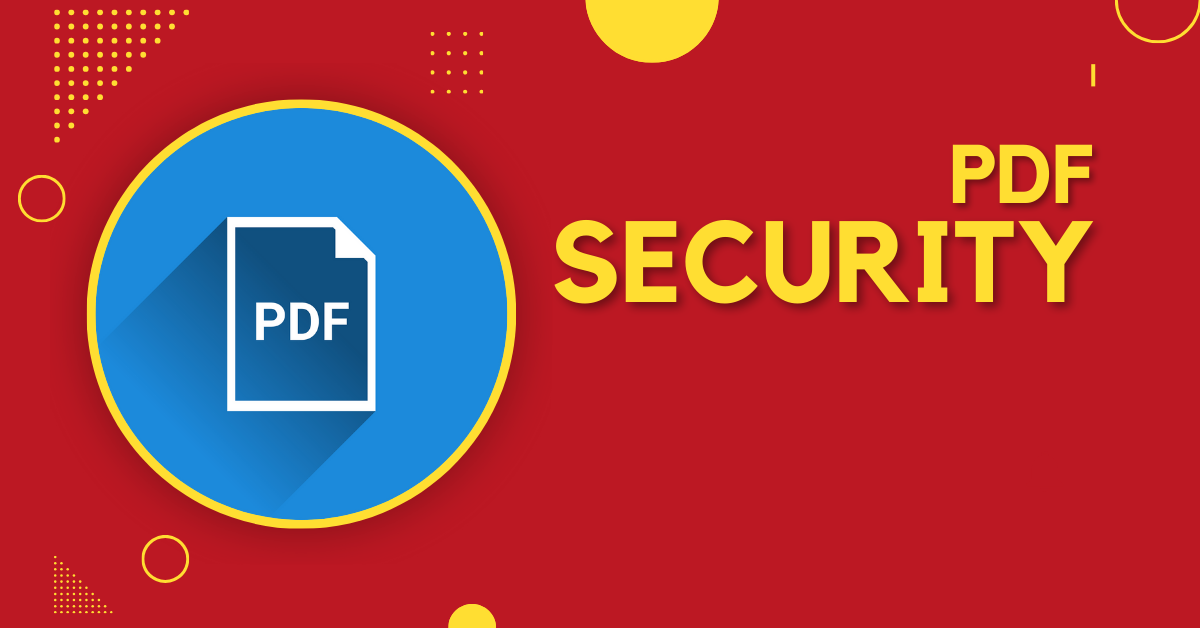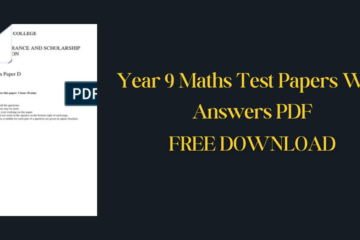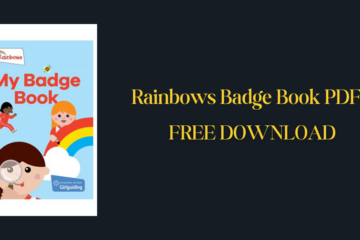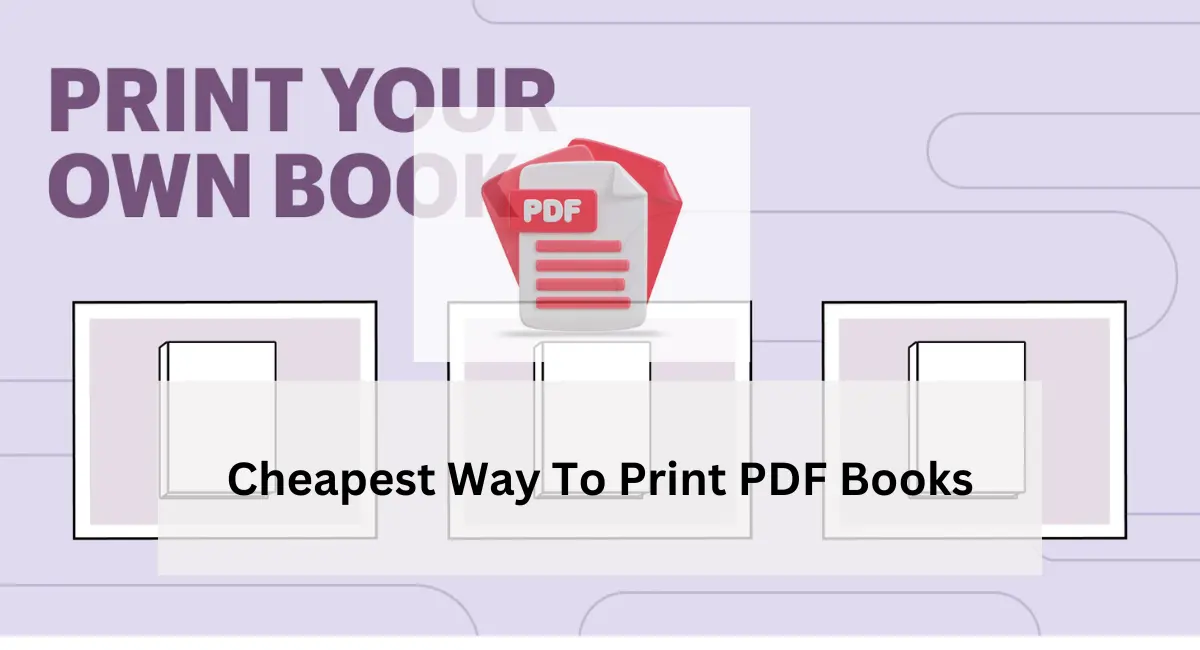In today’s digital age, safeguarding sensitive information is paramount, and PDF security stands at the forefront of this protective effort. As one of the most widely used document formats for businesses, educational institutions, and government agencies, the PDF format is frequently targeted by cyber threats.
Recognizing the importance of safeguarding such documents, incorporating robust PDF security measures is indispensable. These security practices not only ensure compliance with data privacy regulations but also protect against unauthorized access, ensuring the confidentiality, integrity, and availability of the information contained within.
This article delves into the essential practices for enhancing PDF security, providing readers with a comprehensive overview of securing documents through encryption, implementing advanced security measures such as digital signatures and digital rights management (DRM), and the importance of access control.
It explores the role of watermarking and redaction in maintaining data privacy and compliance. By understanding these crucial aspects, individuals and organizations can effectively mitigate risks and safeguard their essential documents against potential security breaches.
Why PDF Security Matters
Ensuring robust PDF security is crucial for safeguarding sensitive information and mitigating potential risks. Companies often handle confidential materials, and the unauthorized disclosure of such information can have severe consequences. Portable document format (PDF) files offer a secure means of limiting access to sensitive content, as they can be password-protected and their access can be controlled.
Risks of Unauthorized Access
Unauthorized access to an organization’s systems, networks, or data can have severe implications. Bad actors can exploit such access to exfiltrate sensitive data, inject malicious code, and take advantage of various breaches.
This can lead to the theft or manipulation of critical information, including customer data, financial records, intellectual property, and trade secrets. Unauthorized access can disrupt day-to-day business operations, causing downtime, loss of productivity, and potential financial losses.
Impact on Organizational Reputation
Unauthorized disclosure of information can significantly harm a company’s reputation and tarnish its otherwise stellar operations. Failing to safeguard content effectively can result in the leakage of confidential materials to competitors, hackers, or individuals seeking personal financial gain. Furthermore, such incidents can violate compliance regulations and legal requirements, such as the General Data Protection Regulation (GDPR) or the Health Insurance Portability and Accountability Act (HIPAA). Non-compliance can lead to legal penalties and arduous auditing processes, further compounding the reputational damage.
By implementing robust PDF security measures, organizations can mitigate these risks, protect sensitive information, and maintain their reputation and compliance standing. Effective PDF security practices, such as encryption, access control, and watermarking, are essential for safeguarding critical documents and ensuring the confidentiality, integrity, and availability of the information they contain.
Securing PDFs with Passwords
One of the most straightforward methods for securing PDFs is by setting passwords. This approach offers a basic level of protection by restricting access to the document’s contents. There are two types of passwords that can be employed:
How to Set Passwords
- Document Open Password (User Password): A document open password, also known as a user password, requires the recipient to enter a password to open and view the PDF. This ensures that only authorized individuals with the correct password can access the document’s contents.
- Permissions Password (Master Password): A permissions password, often referred to as the primary or master password, is required to change the permission settings of the PDF. With this password, you can restrict printing, editing, and copying content within the document. Recipients do not need a password to open the file, but they do require the permissions password to modify the restrictions you’ve set.
To set passwords in Adobe Acrobat, follow these steps:
- Open the PDF document in Acrobat Standard or Pro.
- Click the “Menu” icon in the top-left corner and select “Protect Using Password.”
- In the pop-up menu, choose “Viewing” if you want the recipient to enter a password to view the document, or “Editing” if you want them to enter a password only to edit the document.
- Enter and confirm a strong password in the appropriate fields.
- Click “Apply” to save the password.
It’s important to note that some documents, such as editable forms, may not support password protection. In such cases, you can save a copy of the file and then password-protect the copy.
Challenges with Password Protection
While password protection offers a basic level of security, it also presents several challenges:
- Password Sharing: Once you share the password with someone, you lose control over who else they might share it with. The password could be passed along to unauthorized individuals, compromising the document’s security.
- Password Theft: Passwords are often written down or stored insecurely, making them vulnerable to theft. Hackers or malicious actors could potentially gain access to the password and, consequently, the protected document.
- Limited Control: Password protection alone does not provide a way to revoke access or track document usage. Once someone has the password, they have permanent access to the document, even if it becomes outdated or compromised.
- Password Removal Tools: Various tools and software exist that can remove or bypass password protection on PDFs. While this may be convenient for authorized users, it also poses a risk if the tools fall into the wrong hands.
- Password Strength: Weak or commonly used passwords can be easily cracked by hackers, rendering the protection ineffective. Strong, complex passwords are essential for maintaining a reasonable level of security.
While password protection can provide a basic layer of security for PDFs, it should be combined with other advanced security measures, such as digital signatures, watermarking, and digital rights management (DRM), to ensure comprehensive protection and control over sensitive documents.
The Role of Watermarking in PDF Security
Watermarking is a crucial technique for enhancing PDF security and protecting sensitive information from unauthorized access or distribution. It involves overlaying text, logos, or identifying images onto the document, serving as a deterrent against illicit use and enabling traceability.
Traditional vs. Digital Watermarking
Traditional watermarking involves physically embedding a visible mark or logo onto a document, making it challenging to remove without damaging the content. In the digital age, electronic watermarking has emerged as a more sophisticated approach. Digital watermarking embeds data invisibly into the code or content of a file, making it difficult to detect or remove without specialized tools.
Applications of Watermarking
- Copyright Protection: Watermarking helps protect intellectual property rights by clearly associating the document with its rightful owner or creator. This discourages unauthorized distribution and enables tracking of pirated content.
- Deterrent Against Piracy: The presence of a watermark, especially one containing personal information like the buyer’s name or email, can act as a deterrent against piracy. Individuals may be less inclined to share or distribute the document illegally if their identity is embedded within it.
- Personalization and Ownership Reminder: Adding the buyer’s name or email to a watermark can make the document feel more personalized, potentially increasing their connection to the content and reducing the likelihood of careless sharing.
- Document Status Identification: Watermarks can quickly indicate a document’s status, such as “Draft,” “Confidential,” or “Final Version,” ensuring proper handling and distribution.
- User Identification: Dynamic watermarks can incorporate user-specific information, such as name, email, or unique identifiers, enabling easy identification of the intended recipient. This feature is particularly useful in scenarios where documents are shared within a closed group or organization.
- Tamper-Evident Protection: When combined with other security measures like encryption and digital signatures, watermarking can provide an additional layer of tamper-evident protection. Any attempt to modify or remove the watermark would be evident, indicating potential tampering or unauthorized access.
While watermarking alone may not prevent determined individuals from removing or obscuring the marks, it serves as a powerful deterrent and aids in tracing the source of unauthorized distribution. When integrated with other PDF security measures, such as encryption, digital signatures, and access control, watermarking becomes an essential component of a comprehensive document protection strategy.
Advanced Security Measures
Digital Rights Management (DRM) encompasses technologies designed to regulate how content can be utilized, often referred to as “copy protection” or “copy prevention”. It empowers senders to curtail inadvertent dissemination of sensitive materials, crucial for safeguarding e-books, training manuals, and confidential documents from unauthorized distribution.
Digital Rights Management (DRM) and Its Benefits
DRM effectively prevents unauthorized users from accessing confidential files. It allows publishers, authors, and content creators to encrypt their digital media, data, e-books, software, or any other copyrighted material. Only those with the decryption keys can access the protected content. DRM solutions provide the ability to share files with sensitive information while retaining control over who can access them and what they can do with the content.
DRM technologies do not catch those who engage in piracy; instead, they make it impossible to steal or share the content in the first place. Most DRM systems offer the ability to restrict copying, printing (and the number of copies), editing, and access control . Advanced DRM systems may also include features such as revocation of access and document expiry .
Corporations may implement a variant of DRM known as Information Rights Management (IRM) to control access to sensitive documents crucial for their operations. This ensures that sensitive information, if leaked, does not compromise the company’s reputation or compliance with regulations like HIPAA or GDPR. Companies can also revoke access to sensitive information when an employee leaves the organization.
While DRM cannot entirely prevent screen recordings or screenshots, it makes capturing a complete document or full-resolution pages challenging. Having DRM in place is the first step to safeguarding and controlling digital assets. Advanced DRM systems may include features like screen shields that restrict viewing to one narrow section at a time and dynamic watermarking that identifies a document with a specific recipient, discouraging unauthorized capturing or sharing.
Document Expiry and Self-Destruct Features
Document expiry features in PDFs provide essential tools for managing sensitive information securely. Expiration limits access to files until a specific date, crucial for time-sensitive documents like during negotiations. Meanwhile, self-destruct timers ensure documents vanish after opening, ideal for preventing unauthorized access.
In business, these features also facilitate one-time links, limiting document availability to viewing time only, thwarting unauthorized copying attempts. Revocation allows for disabling access post-distribution, useful for correcting mistakes or updating content.
PDF expiration leverages strong encryption via DRM software, restricting access based on factors like date, usage count, or printing instances. Expired PDFs display custom messages and can adjust expiry dates post-distribution, enhancing document control flexibility.
For publishers, PDF expiry supports pricing flexibility and content availability management, ideal for time-limited offerings like courses or reports. Effective DRM software like Locklizard ensures robust security, preventing bypass through clock manipulation or cloud-based solutions’ vulnerabilities.
FAQs
1. How can I secure a PDF document using Microsoft Word?
To secure a PDF file in Microsoft Word, open the document you want to protect and click on “File.” Then, go to “Info,” select “Protect Document,” and choose “Encrypt with Password” from the dropdown menu. Enter a password, click “OK,” re-enter the password for confirmation, and click “OK” again.
2. What is the method to unlock a password-protected PDF for free?
To remove a password from a PDF for free, you can use an online tool. First, drag and drop your PDF file into the designated box or use the “+Add file” button to upload it. Next, click the ‘Unlock PDF’ button. Once the process is complete, you can download the file, share it via URL or QR code, or save it to a cloud storage service like Google Drive or Dropbox.
3. Does password-protecting a PDF equate to encrypting it?
Yes, when you password-protect a PDF using Adobe software, it is encrypted with 256-bit AES encryption in Cipher Block Chaining (CBC) mode. This method encrypts the contents of the file, ensuring that the data is secured.
4. How do you select a security method for PDF files?
To choose a security method for PDFs, especially for a PDF Portfolio, navigate to Protection > Security properties in the hamburger menu on Windows or select Document Properties from File on macOS. In the Document Properties dialog box, click on the Security tab, select the dropdown next to Security Method, and choose Password Security.
Conclusion
This exploration of PDF security highlights the importance of robust protective measures. Encryption, digital signatures, DRM, and access control are crucial for mitigating unauthorized access and breaches. Watermarking and password protection further enhance security. These measures ensure data integrity, availability, and compliance with regulations, bolstering trust and reputation.
In today’s digital landscape, where data breaches threaten privacy and intellectual property, these strategies provide a roadmap for enhanced protection. Continued innovation in security and user awareness is essential amidst evolving cybersecurity threats.

Niketa Mulay, a seasoned content writer and editor, has over a decade of experience. With a Master’s in Journalism, she honed her skills at The Times of India and now freelances across various industries. Passionate about reading, writing, and scuba diving, she shares expert PDF guides and tips at PDFdrivehub.com.