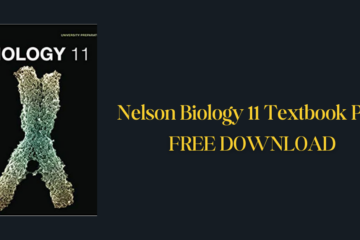Today the world is a digital era , managing documents efficiently is crucial. One of the most ubiquitous formats you’ll encounter is the PDF. But what is a PDF, and why is it so widely used? This article dives into the essentials of PDF files, explaining their purpose, benefits, and practical uses.First let’s understand what is a pdf.
What is a PDF?
A PDF, short for Portable Document Format, is a file format developed by Adobe in the early 1990s. It was designed to present documents consistently across various devices and platforms without losing formatting. Whether you’re using a PC, Mac, smartphone, or tablet, a PDF file looks the same, making it an ideal format for sharing information.
Why Use PDF Files?
| Benefit | Description |
|---|---|
| Preservation of Formatting | Maintains original layout, fonts, images, and other elements. |
| Universal Compatibility | Can be opened on almost all devices and platforms, often directly in web browsers. |
| Security Features | Offers options for password protection, encryption, and digital signatures, ensuring document safety. |
| Interactivity | Supports hyperlinks, buttons, form fields, and multimedia elements for enhanced engagement. |
Opening PDF Files
Opening a PDF file is straightforward. Most modern web browsers, such as Chrome, Firefox, and Safari, can display PDFs directly within the browser window. If your browser doesn’t support this, it will prompt you to download the file.
For more advanced features, such as annotation or form filling, dedicated PDF readers like Adobe Acrobat Reader or Foxit Reader can be used. These programs offer additional tools for interacting with and managing PDF documents.
Editing PDF Files
While PDFs are primarily intended for viewing, editing them is also possible. There are various tools available for this purpose:
| Tool | Description |
|---|---|
| Adobe Acrobat Pro | Industry standard for PDF editing, offering comprehensive tools for modifying text, images, etc. |
| Online PDF Editors | Tools like Smallpdf and PDFescape allow for editing directly in web browsers, often for free. |
| Form Fields | Some PDFs include interactive form fields for easy filling out of forms and surveys. |
Creating PDF Files
Creating a PDF is simple and can be done in several ways:
| Method | Description |
|---|---|
| Exporting from Software | Applications like Microsoft Word and Google Docs have options to save or export documents as PDFs. |
| Print to PDF | Use the “Print to PDF” feature from the print dialog box on Windows and Mac to convert documents. |
| Online Converters | Websites like Smallpdf convert various file formats, such as Word and Excel, into PDFs. |
Practical Uses of PDF Files
PDFs are versatile and used in various fields:
| Field | Usage |
|---|---|
| Business | Contracts, reports, invoices, and other official documents due to their professional appearance and security features. |
| Education | Educational materials, such as research papers, e-books, and study guides, are often distributed as PDFs. |
| Personal | Individuals use PDFs for sharing résumés, filling out forms, and storing important documents. |
Conclusion
So, what is a PDF? It’s a reliable, versatile format that preserves document integrity across different platforms and devices. Whether for business, education, or personal use, PDFs offer a consistent and secure way to manage and share documents. Understanding how to create, edit, and use PDFs effectively can enhance your digital document management skills, making it easier to handle information in today’s digital world.
Also visit : Types of pdf
how to blackout text in pdf
What are the benefits of using a PDF for a business
What is the difference between a PDF and a Word document

Niketa Mulay, a seasoned content writer and editor, has over a decade of experience. With a Master’s in Journalism, she honed her skills at The Times of India and now freelances across various industries. Passionate about reading, writing, and scuba diving, she shares expert PDF guides and tips at PDFdrivehub.com.