In today’s digital world, both PDF (Portable Document Format) and Word documents are commonly used for creating and sharing information. But when it comes to choosing the right format for your needs, understanding the key differences between a PDFs and a Word document .
This article delves into the core functionalities of PDFs and Word documents, highlighting their strengths and weaknesses to help you make an informed decision. We’ll explore aspects like editing capabilities, sharing compatibility, file size, and suitability for specific scenarios.
By the end, you’ll be well-equipped to determine whether a PDF or a Word document best serves your purpose.
What is the Difference Between a PDF and a Word Document
In the ever-expanding digital landscape, both PDFs (Portable Document Formats) and Word documents have become trusty companions for creating and sharing information. But choosing the right format for your project can feel like deciphering a secret code. Fear not, intrepid explorer! This guide will illuminate the key differences between these document types, helping you navigate their strengths and weaknesses.
We’ll delve into aspects like editing flexibility – can you tinker with the content after creation? Sharing ease – how readily can you send the document on its journey? And file size – does the format prioritize pristine quality or a lean and mean approach?
By understanding these distinctions, you’ll be well-equipped to pick the perfect document format for your needs, ensuring your message is delivered clearly and effectively.
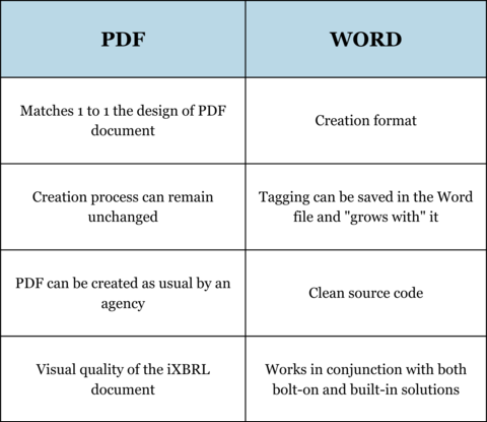
Strengths of Word Documents
In the digital age, where information flows freely, Word documents have become a cornerstone for creating and manipulating text.
These versatile tools offer a robust feature set that caters to a variety of needs. Let’s delve into the key strengths that make Word documents a compelling choice for many users.
- Unmatched Editing Flexibility: Unlike their fixed-layout counterpart, the PDF, Word documents excel in editability. Imagine a sculptor working with clay, able to mold and shape the text with ease. This fluidity makes Word documents perfect for situations where content is constantly evolving, such as collaborative writing projects or reports undergoing revisions. Users can effortlessly add, remove, or rearrange text passages, modify formatting, and experiment with different styles.
- Universal Compatibility: Sharing a Word document is akin to sending a universally understood language. The widespread compatibility of the .docx format ensures that your document can be opened and viewed on a vast array of devices and software programs, from laptops and desktops to tablets and smartphones. This eliminates compatibility concerns and ensures your message reaches its intended audience without technical hurdles.
- Balancing Quality and Efficiency: While PDFs prioritize maintaining a pristine visual layout, Word documents strike a commendable balance between file size and visual quality. This makes them ideal for documents that don’t necessitate high-resolution images but still require a professional appearance. For instance, a business proposal or a research paper can be crafted in a Word document, incorporating formatting elements like tables, headers, and bullet points to enhance readability without significantly increasing file size.
Strengths of PDF Documents
In the ever-evolving realm of digital documents, Portable Document Formats (PDFs) continue to hold their ground as a reliable and versatile tool.
These ubiquitous files boast unique strengths that make them irreplaceable for specific tasks. Let’s explore the key advantages that solidify PDFs as a mainstay in document creation and sharing.
- Preserving Perfection: Unwavering Layout: Unlike Word documents, which prioritize editability, PDFs excel in maintaining a fixed layout. This unwavering consistency ensures the document appears exactly as intended across different devices and platforms. Imagine a blueprint for a building – a PDF acts similarly, preserving the precise formatting and visual elements exactly as the creator designed them. This makes them ideal for official documents like certificates, brochures, or legal contracts, where maintaining a consistent visual presentation is crucial.
- Security Sentinel: Controlling Access and Modifications: One of the most significant strengths of PDFs lies in their robust security features. Users can password-protect and encrypt PDFs, restricting unauthorized access and preventing unwanted modifications. This level of control makes them ideal for transmitting sensitive information like financial statements or confidential reports. Additionally, digital signatures can be applied to PDFs, providing a verifiable stamp of authenticity and preventing tampering.
- Platform Independence: A Universal Language: Similar to Word documents, PDFs enjoy widespread compatibility. They can be opened and viewed on virtually any device with a PDF reader, regardless of the operating system. This universality ensures your document can be accessed and shared effortlessly, eliminating concerns about compatibility issues.
Unveiling the Champions – PDFs vs. Word Documents
Choosing the right document format can feel like navigating a digital jungle. Both Portable Document Formats (PDFs) and Word documents boast unique strengths, making them ideal for different situations. Imagine you’re about to embark on a writing adventure – which trusty tool will you pack in your backpack?
Editing Expertise – The Sculptor vs. The Architect
- Word Document: Picture a sculptor meticulously molding clay. Word documents excel in editability, allowing you to effortlessly add, remove, or reshape your text. This fluidity makes them perfect for collaborative projects or situations where the content might evolve, like a group crafting a screenplay.
- PDF: Think of a museum exhibit where everything stays precisely in place. PDFs prioritize a fixed layout, ensuring the document appears exactly as intended across different devices. While editing options are limited, they’re ideal for official documents like certificates or legal contracts where consistency is paramount.
Sharing Savvy – The Universal Traveler vs. The Familiar Friend
- Word Document: Sharing a Word document is like sending a friendly handshake – most devices and software can open them with ease. This widespread compatibility ensures your message reaches its destination without a hitch.
- PDF: Similar to Word documents, PDFs are like universal travelers, comfortable on virtually any device with a PDF reader. This global understanding eliminates compatibility concerns, making them a safe bet for sharing documents across different platforms.
Finding the Sweet Spot – The Lean Machine vs. The Visual Virtuoso
- Word Document: Word documents strike a balance between file size and visual quality. They’re suitable for documents that don’t require high-resolution images but still need to look polished, like a business proposal. Imagine a sleek sports car – efficient and professional.
- PDF: PDFs prioritize maintaining a pristine visual layout, especially when dealing with complex formatting or high-resolution images. However, this focus on fidelity can lead to larger file sizes. Think of a beautifully illustrated art book – visually stunning, but with a heftier weight.
When Does Each Document Shine?
Choosing the right document format can make all the difference in presenting your information effectively. PDFs and Word documents each have their strengths, depending on the context and purpose.
- PDF Power: Pack a PDF for presentations or brochures where maintaining a fixed layout is crucial. Their built-in security features like password protection can also act as a vault for sensitive information.
- Word Wizardry: When teamwork makes the dream work, Word documents are your allies. Their editing capabilities make them ideal for collaborative projects or situations where the content might change frequently.
Conclusion
Choosing the right document format can feel like navigating a labyrinth – one wrong turn and your message gets lost in the digital wilderness. But fear not, intrepid writer! By understanding the strengths of both PDFs and Word documents, you’ll be equipped to pick the perfect tool for any situation.
Imagine yourself packing a backpack for a writing expedition. PDFs are like sturdy, weatherproof containers – ideal for safeguarding important documents like contracts or certificates where maintaining a pristine layout is crucial. Their built-in security features act as digital padlocks, ensuring only authorized eyes can access the contents.
On the other hand, Word documents are like flexible notebooks. They allow for effortless editing and collaboration, making them perfect for brainstorming sessions or projects where the content might evolve. Think of a group of writers huddled around a campfire, weaving their ideas together into a cohesive story.
Also Visit : Popular PDF Magazine Download Sites
how to fill out a pdf form
how to add signature to pdf
Types of pdf

Niketa Mulay, a seasoned content writer and editor, has over a decade of experience. With a Master’s in Journalism, she honed her skills at The Times of India and now freelances across various industries. Passionate about reading, writing, and scuba diving, she shares expert PDF guides and tips at PDFdrivehub.com.

![What is the Difference Between a PDF and a Word Document [Key Differences]](https://pdfdrivehub.com/wp-content/uploads/2024/05/What-is-the-Difference-Between-a-PDF-and-a-Word-Document-Key-Differences.webp)


